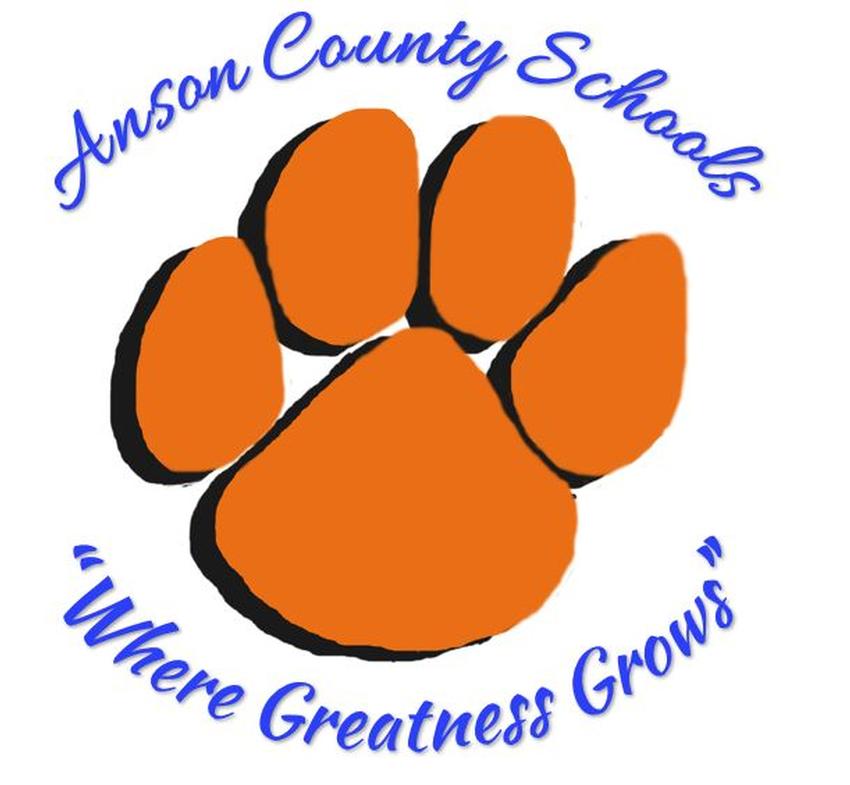Content Row
Technology
»
News
»
View Posts
Various chromebook log in and connection issues can be resolved by performing the following steps: While in Chrome click the3 dots in top right corner. Go down to 'Help' and then over to 'About Google Chrome'. Click in the middle section on Chrome OS Settings in blue. Next click check for updates and it should then prompt you to update. Hold power button down on Chromebook for 20 seconds. Tap the power button, log back and check if the issue is resolved. Access zoom.us/test to create and "Join" a test meeting. Verify video and sound are working correctly. Access mictests.com to verify microphone is working correctly. Access webcamtests.com to verify webcam is working correctly.
Success!
NOT YET CHECKED
5/19/24 3:35 PM